Bleg! Bleg!
Consider this image (a PNG file):
It has a white background. I would like to remove it, with some relatively cheap tool. All the tool has to do is remove white pixels, and... voila!
But every tool I have tried attempts to do some fancy "AI" pattern recognition of what should be removed, and winds up removing half of the graph edges.
No, just the white pixels! What could be simpler?
Does anyone know something that does this?
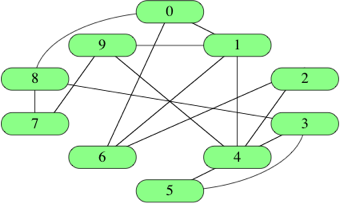
There is not option in python to replace white pixels with clear ones?
ReplyDeletehttp://stackoverflow.com/questions/765736/using-pil-to-make-all-white-pixels-transparent
I was hoping that I didn't have to program to accomplish this!
DeleteHmm, but that program actually looks pretty simple! That might do the trick.
DeleteNo PIL support for Python 3. Oh well.
DeleteI get different results depending on which viewer I use to open the new png file. With paint it looks good. Not so much with the other viewers
ReplyDeletePretty sure you can do that with gimp.(gimp.org)
ReplyDelete5 seconds in photoshop.
ReplyDeletehttp://www.robdodson.net/images/social_network_num_no_white.png
I used to do this in Photoshop. That's why I added "cheap"!
DeleteI mostly use Acorn on the Mac these days, $29, for image processing.
Deletehttp://www.flyingmeat.com/acorn/
I meant to add, the operation is just as easy in Acorn.
DeleteJust open it in any image-editing program and use "Color to alpha..." or "Replace color...". Photoshop is the obvious option, but Gimp is free and, if you're on Mac, Acorn is inexpensive and nice.
ReplyDeleteI've never liked GIMP. Photoshop is not in my budget. But Acorn did the trick! Thanks.
DeleteColor to Alpha with Gimp
ReplyDeletehttps://www.youtube.com/watch?v=eX5EEdaQbcc
I would turn to GIMP if I found nothing else, but I have never been comfortable with that program.
DeleteUse Scriptable Network Graphics.
ReplyDelete